Management and Monitoring using JMX
Introduction
As an alternative to the Ehcache Monitor, JMX creates a standard way of instrumenting classes and making them available to a management and monitoring infrastructure.
Terracotta Monitoring Products
An extensive monitoring product, available in Enterprise Ehcache, provides a monitoring server with probes supporting Ehcache-1.2.3 and higher for standalone and clustered Ehcache. It comes with a web console and a RESTful API for operations integration. See the ehcache-monitor documentation for more information. When using Ehcache 1.7 with Terracotta clustering, the Terracotta Developer Console shows statistics for Ehcache.
JMX Overview
JMX creates a standard way of instrumenting classes and making them
available to a management and monitoring infrastructure.
The net.sf.ehcache.management package contains MBeans and a ManagementService for JMX management of ehcache. It
is in a separate package so that JMX libraries are only required if you wish to use it - there is no leakage of JMX dependencies
into the core Ehcache package.
Use net.sf.ehcache.management.ManagementService.registerMBeans(...) static method
to register a selection of MBeans to the MBeanServer provided to the method.
If you wish to monitor Ehcache but not use JMX, just use the existing public methods on Cache and CacheStatistics.
The Management package is illustrated in the follwing image.
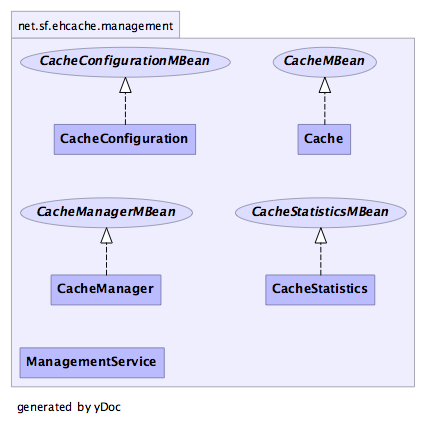
MBeans
Ehcache uses Standard MBeans. MBeans are available for the following:
- CacheManager
- Cache
- CacheConfiguration
- CacheStatistics
All MBean attributes are available to a local MBeanServer. The CacheManager MBean allows traversal to its collection of Cache MBeans. Each Cache MBean likewise allows traversal to its CacheConfiguration MBean and its CacheStatistics MBean.
JMX Remoting
The Remote API allows connection from a remote JMX Agent to an MBeanServer via an MBeanServerConnection.
Only Serializable attributes are available remotely. The following Ehcache MBean attributes are available remotely:
- limited CacheManager attributes
- limited Cache attributes
- all CacheConfiguration attributes
- all CacheStatistics attributes
Most attributes use built-in types. To access all attributes, you need to add ehcache.jar to the remote JMX client’s
classpath e.g. jconsole -J-Djava.class.path=ehcache.jar.
ObjectName naming scheme
- CacheManager - “net.sf.ehcache:type=CacheManager,name=<CacheManager>”
- Cache - “net.sf.ehcache:type=Cache,CacheManager=<cacheManagerName>,name=<cacheName>”
- CacheConfiguration
- “net.sf.ehcache:type=CacheConfiguration,CacheManager=<cacheManagerName>,name=<cacheName>”
- CacheStatistics - “net.sf.ehcache:type=CacheStatistics,CacheManager=<cacheManagerName>,name=<cacheName>”
The Management Service
The ManagementService class is the API entry point.
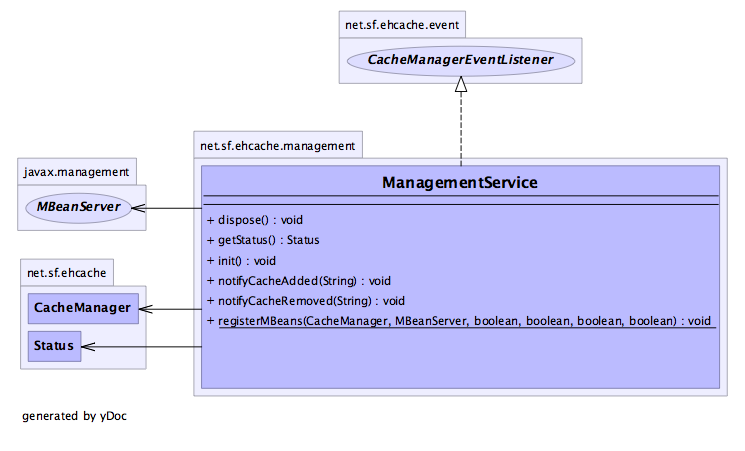 There is only one method,
There is only one method, ManagementService.registerMBeans which is used to initiate JMX registration
of an Ehcache CacheManager’s instrumented MBeans.
The ManagementService is a CacheManagerEventListener and
is therefore notified of any new Caches added or disposed and updates the MBeanServer appropriately.
Once initiated the MBeans remain registered in the MBeanServer until the CacheManager shuts down, at which time
the MBeans are deregistered. This behaviour ensures correct behaviour in application servers where applications are
deployed and undeployed.
/**
* This method causes the selected monitoring options to be be registered
* with the provided MBeanServer for caches in the given CacheManager.
*
* While registering the CacheManager enables traversal to all of the other
* items,
* this requires programmatic traversal. The other options allow entry points closer
* to an item of interest and are more accessible from JMX management tools like JConsole.
* Moreover CacheManager and Cache are not serializable, so remote monitoring is not
* possible * for CacheManager or Cache, while CacheStatistics and CacheConfiguration are.
* Finally * CacheManager and Cache enable management operations to be performed.
*
* Once monitoring is enabled caches will automatically added and removed from the
* MBeanServer * as they are added and disposed of from the CacheManager. When the
* CacheManager itself * shutsdown all registered MBeans will be unregistered.
*
* @param cacheManager the CacheManager to listen to
* @param mBeanServer the MBeanServer to register MBeans to
* @param registerCacheManager Whether to register the CacheManager MBean
* @param registerCaches Whether to register the Cache MBeans
* @param registerCacheConfigurations Whether to register the CacheConfiguration MBeans
* @param registerCacheStatistics Whether to register the CacheStatistics MBeans
*/
public static void registerMBeans(
net.sf.ehcache.CacheManager cacheManager,
MBeanServer mBeanServer,
boolean registerCacheManager,
boolean registerCaches,
boolean registerCacheConfigurations,
boolean registerCacheStatistics) throws CacheException {
JConsole Example
This example shows how to register CacheStatistics in the JDK1.5 platform MBeanServer, which works with the JConsole management agent. Note that while JDK 1.5 is no longer supported, this example could still be used.
CacheManager manager = new CacheManager();
MBeanServer mBeanServer = ManagementFactory.getPlatformMBeanServer();
ManagementService.registerMBeans(manager, mBeanServer, false, false, false, true);
CacheStatistics MBeans are then registered.
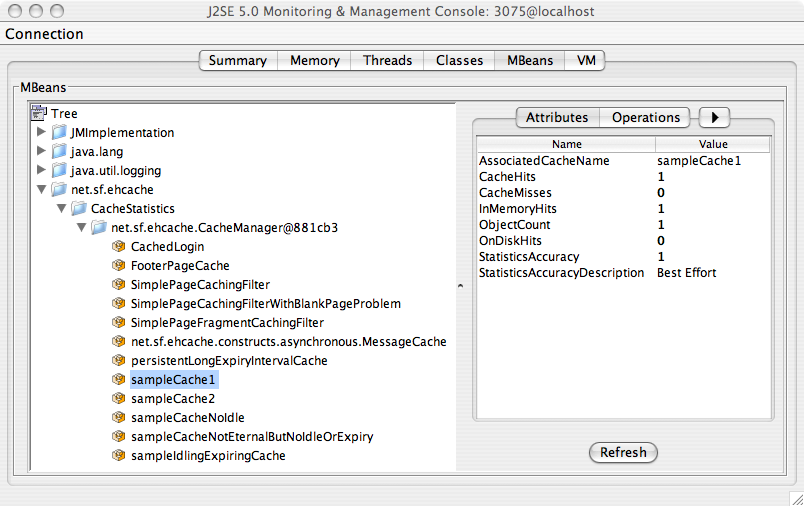 CacheStatistics MBeans in JConsole
CacheStatistics MBeans in JConsole
Hibernate statistics
If you are running Terracotta clustered caches as hibernate second-level cache provider, it is possible to access
the hibernate statistics + ehcache stats etc via jmx.
EhcacheHibernateMBean is the main interface that exposes all the API’s via jmx. It basically extends
two interfaces – EhcacheStats and HibernateStats. And as the name implies EhcacheStats contains
methods related with Ehcache and HibernateStats related with Hibernate.
You can see cache hit/miss/put rates, change config element values dynamically – like maxElementInMemory, TTI, TTL,
enable/disable statistics collection etc and various other things. Please look into the specific interface for more
details.
JMX Tutorial
See this online tutorial.
Performance
Collection of cache statistics is not entirely free of overhead. In production systems where monitoring
is not required statistics can be disabled. This can be done either programatically by calling
setStatisticsEnabled(false) on the cache instance, or in configuration by setting the statistics="false"
attribute of the relevant cache configuration element.
From Ehcache 2.1.0 statistics are off by default.