Curl Code Samples
These samples use the popular curl command line utility.
OPTIONS
This example shows how calling OPTIONS causes Ehcache server to respond with the WADL for that resource
curl --request OPTIONS http://localhost:8080/ehcache/rest/sampleCache2/2
The server responds with:
<?xml version="1.0" encoding="UTF-8" standalone="yes"?>
<application xmlns="http://research.sun.com/wadl/2006/10">
<resources base="http://localhost:8080/ehcache/rest/">
<resource path="sampleCache2/2">
<method name="HEAD"><response><representation mediaType="
...
</resource>
</resources>
</application>
HEAD
curl --head http://localhost:8080/ehcache/rest/sampleCache2/2
The server responds with:
HTTP/1.1 200 OK
X-Powered-By: Servlet/2.5
Server: GlassFish/v3
Last-Modified: Sun, 27 Jul 2008 08:08:49 GMT
ETag: "1217146129490"
Content-Type: text/plain; charset=iso-8859-1
Content-Length: 157
Date: Sun, 27 Jul 2008 08:17:09 GMT
PUT
echo "Hello World" | curl -S -T - http://localhost:8080/ehcache/rest/sampleCache2/3
The server will put Hello World into sampleCache2 using key 3.
GET
curl http://localhost:8080/ehcache/rest/sampleCache2/2
The server responds with:
<?xml version="1.0"?>
<oldjoke>
<burns>Say <quote>goodnight</quote>,
Gracie.</burns>
<allen><quote>Goodnight,
Gracie.</quote></allen>
<applause/>
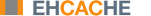 |
Feedback
|
Feedback