Deploying the Sample Application
Ehcache comes with a sample web application which is used to test the page caching. The page caching is the only area that is sensitive to the Application Server. For Hibernate and general caching, it is only dependent on your Java version.
You need:

An Ehcache core installation

A Glassfish installation

A
GLASSFISH_HOME environment variable defined.
 $GLASSFISH_HOME/bin
$GLASSFISH_HOME/bin added to your PATH.
Run the following from the Ehcache core directory:
# To package and deploy to domain1:
ant deploy-default-web-app-glassfish
# Start domain1:
asadmin start-domain domain1
# Stop domain1:
asadmin stop-domain domain1
# Overwrite the config with our own which changes the port to 9080:
ant glassfish-configuration
# Start domain1:
asadmin start-domain domain1
You can then run the web tests in the web package or point your browser at http://localhost:9080. For more information, see the Glassfish quick-start guides at
https://glassfish.java.net/downloads/quickstart/index.html.
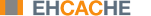 |
Feedback
|
Feedback