Introduction
Ehcache supports the concept of tiered caching. This section covers the different available configuration options. It also explains rules and best practices to benefit the most from tiered caching.
Moving out of heap
The moment you have a tier different than heap in a cache, a few things happen:
-
Adding a mapping to the cache means that the key and value have to be serialized,
-
Reading a mapping from the cache means that the key and value may have to be deserialized.
With these two points above, you need to realise that the binary representation of the data and how it is transformed to and from will play a significant role in caching performance. Make sure you know about the options available in Ehcache 3. Also this means that some configurations, while making sense on paper, may not offer the best performance depending on the real use case of the application.
Single tier setups
All tiering options can be used in isolation. That means you can have caches with data only in offheap or only clustered for example.
The following possibilities are valid configurations:
-
heap
-
offheap
-
disk
For this, simply define the single resource in the cache configuration:
CacheConfigurationBuilder.newCacheConfigurationBuilder(Long.class, String.class, (1)
ResourcePoolsBuilder.newResourcePoolsBuilder().offheap(2, MemoryUnit.GB)).build(); (2)| 1 | Start with defining the key and value type in the configuration builder |
| 2 | When specifying the resources, just use offheap |
CacheConfigurationBuilder.newCacheConfigurationBuilder(Long.class, String.class, (1)
ResourcePoolsBuilder.newResourcePoolsBuilder()
.with(ClusteredResourcePoolBuilder.clusteredDedicated(2, MemoryUnit.GB))); (2)| 1 | Start with defining the key and value type in the configuration builder |
| 2 | When specifying the resources, you reach into the clustering related builders and only specify that single resource |
Multiple tiers setups
The moment you want to use more than one tier, you have to observe some constraints:
-
There must always be a heap tier in a multi tier setup,
-
You cannot combine disk and clustered tiers,
-
Tiers should be sized in a pyramidal fashion.
For 1, this is a limitation of the current implementation.
For 2, this is a design decision as having two tiers with content that can outlive the life of a single JVM makes for all kind of interesting consistency questions on restart.
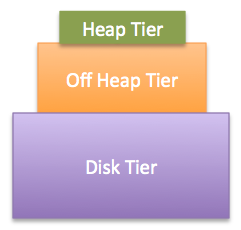
For 3, the idea is that tiers are related between each others. If you picture the fastest tier - heap - is on top, while the slower tiers are below, you can see the pyramid. It comes from the fact that heap is more constrained than the total memory of the machine. And in addition memory is more constrained than disk or the memory available on the cluster. And the Ehcache implementation takes this into account.
It means that when sizing in the same units, that is memory quantity, the validation of the configuration will fail if an upper tier is larger or equal to a lower tier. While we cannot verify that a count based sizing for heap will not be larger than a byte sizing for another tier, you should make sure that is the case during testing.
With the above into account, the following possibilities are valid configurations:
-
heap + offheap
-
heap + offheap + disk
-
heap + disk
-
heap + offheap + clustered
-
heap + clustered
Persistent tiers
The disk and clustered tiers introduce the concept of persistence. It means that the data they contain can survive a restart of the Java application hosting the cache instance.
- Persistent cluster tier
-
The cluster tier is persistent since the data lives in a different JVM. However the open source clustering implementation does not preserve data across restarts of the server JVM hosting the Terracotta cluster.
- Persistent disk tier
-
By default the disk tier is non persistent. It will wipe the data files upon clean shutdown or during restart. If you want the disk tier to be persistent, it needs to be configured as such, see examples below. Note that the disk tier persistence is not crash proof. It requires a clean shutdown of the cache manager through the invocation of
CacheManager.close().
CacheManagerBuilder.newCacheManagerBuilder()
.with(CacheManagerBuilder.persistence(getFilePath())) (1)
.withCache("myCache",
CacheConfigurationBuilder.newCacheConfigurationBuilder(Long.class, String.class,
ResourcePoolsBuilder.newResourcePoolsBuilder().disk(1, MemoryUnit.GB, true))); (2)| 1 | Configure the CacheManager to have a location where to put cache data files |
| 2 | Make the disk resource of the cache persistent with that third boolean argument |